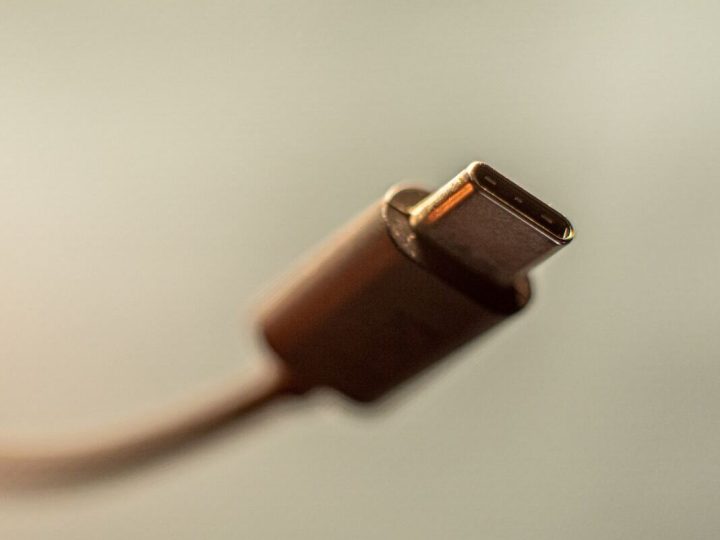Setting up a multimedia loudspeaker system is similar to setting up a stereo system or home cinema system. Using a PC you can achieve amazing outcomes though, even when you’re limited for space in the front room. We’re going to breakdown how you can make the most of your multimedia sound system.
The installation of a 2.1 multimedia set
The front speakers are placed next to the monitor at equal distances to the left and right or mounted on the wall behind the desk. You should try to put as much distance as possible between the seating area and the speakers. Ideally, the front speakers should be at head height. In general, however, a set-up height of between 0.80 and 1.60 m will give good results. If the speakers are well below head height, you should lift them slightly at the front so that they radiate towards the head.
Speaker stands are another option. These have the advantage that the speakers do not take up any space on the desk. If the room conditions allow it, place them behind the desk. The greater distance from the listening position brings you close to the ideal dimensions of a stereo triangle.
Placing of the subwoofer doesn’t need as much thought. Just make sure not to put it somewhere that could vibrate nearby objects. So rather than putting under something, it’s better placed at the side. But you can always test it, and move it if needed.

Die Aufstellung eines 5.1-Multimedia-Sets
A 5.1 home cinema system requires a front loudspeaker, but a centre loudspeaker can also do the job. This is set up for voice playback. That means the speaker, when possible, should be setup up directly below the TV, and head height so that sound and image coincide with each other.
The rear speakers, or surround speakers, of a 5.1 multimedia set are ideally placed behind the listener on each side. Unlike the front speakers, the surround satellite speakers should not be placed on the head level of the listener. You can achieve the best listening experience with a hight between 1.40-1.80 metres. Another important factor to consider when setting up your system is that the rear speakers should be at least one metre from the listening position (often the sofa).
The satellite speakers unique setup enables their unique ability to deliver an immersive sound experience. They should create a spatial sound impression. Such an impression is more likely to be achieved if the sound waves reach the ears not directly but indirectly through sound reflections from the walls.
Teufel multiroom loudspeakers
Die Aufstellung eines 7.1-Multimedia-Sets
A 7.1 set is the most complicated of the conventional surround sound formats. With the 7.1 setup, two additional Effekt loudspeakers are needed behind the listening area. Through the extra channels sounds in the room can be heard in more detail and better depicted. You can configure the individual loudspeakers depending on their position, ensuring they deliver immersive sound from the back or side. This sound setup can really be enjoyed by video game players, especially in shooter games.
The back-surround loudspeakers should ideally be placed at the same height as the rear speakers. The distance between the Effekt loudspeakers should be the same in a 7.1 setup. To create a really spatial and immersive sound, the two Extra loudspeakers should not be directly aimed at the listening position.
Tip: Surround sound systems must be supported by a sound card. This often makes it possible to compensate for unbalanced loudspeaker set-ups and the resulting differences in running time in the setting options.
You don’t play with bad sound – multimedia allrounder from Teufel

▶ Cinebar One+: our most compact soundbar is the best solution where space is at a premium. With a width of 35 cm and a depth of 11 cm, it fits easily between keyboard and monitor. Four speakers are built into the soundbar’s housing: Two of them face the front and two the side. In combination with the Dynamore technology, this creates an impressive spatial sound. An integrated USB sound card also polishes up the flat sound of onboard cards. The corresponding sub can be controlled wirelessly, and Bluetooth aptX is also on board.
▶ Concept E 450 Digital: the ideal complete system for console and PC – the 5.1 set consists of compact 2-way satellites and a subwoofer that perfectly meets gamer requirements. At a cut-off frequency of 32 Hz, it makes the house shake with bass. You can make all the important settings on the sub’s display: from level adjustment to format selection. Supported formats include Dolby Digital, DTS and Dolby Pro Logic II.
The sound that gamers love
The essentials summarised to multimedia loudspeakers:
- Two front speakers should be placed at equal distances from the monitor.
- Distance between the front speakers and the seat should be as great as possible. Speaker stands may increase the distance.
- The position of the subwoofer can be freely selected; it is recommended that it be placed next to the desk.
- Effect loudspeakers of a 5.1 set are positioned to the side of the listening area and should not be aimed directly at it.
- The two additional speakers of a 7.1 system should be positioned at or in front of the rear wall behind the listening area.